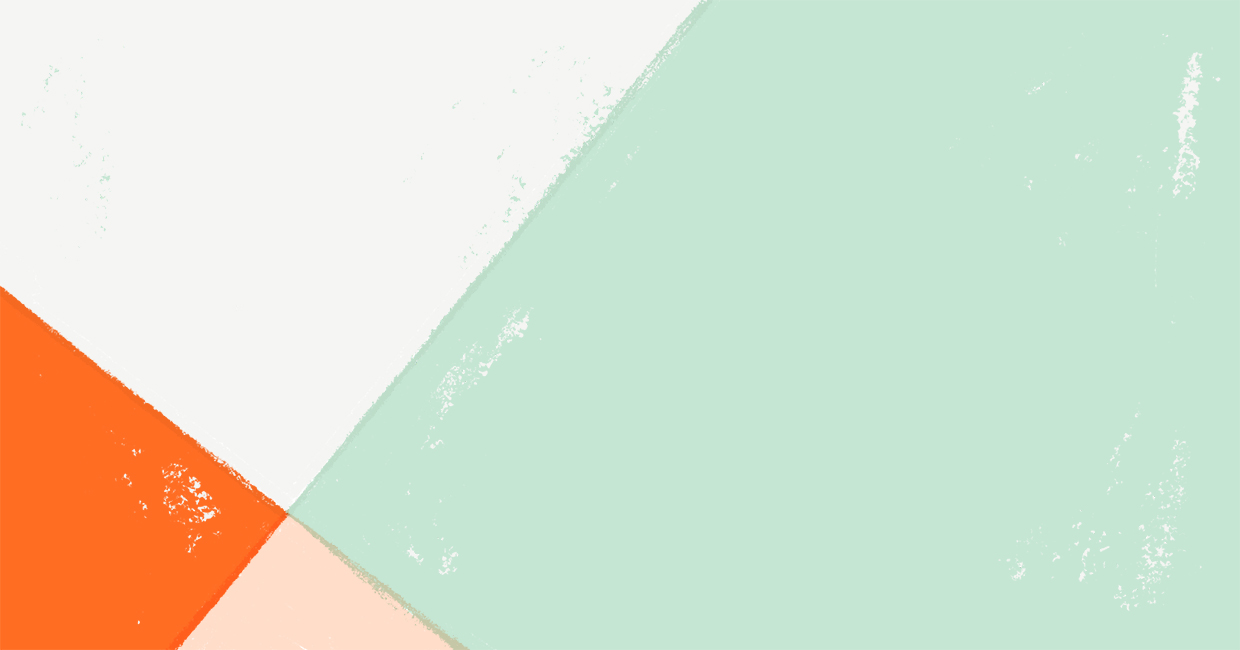Finding the right partner and establishing trust are critical first steps to a successful joint venture or business alliance. A Firmex virtual data room supports that process, from carefully preparing and presenting due diligence, to narrowing your party selection, and finally negotiating contracts and closing documents.
Our dedicated Client Success team is here to help you at every step in order to achieve your business development objectives. Here’s how.
Pre Due Diligence Preparation
Preparation is key to a timely and successful joint venture. Having your diligence documents and partner lists ready to be loaded ahead of time will reduce the pressure when it comes time to go live.
Create the JV project ahead of time
Fill in the project details and settings – you can change them at any time – and begin customizing the terminology tab and project welcome messages.
To ensure confidentiality, set the project’s status to “Offline Admin Access”. This ensures that the project will only be visible to its administrators, won’t send out document activity notification emails, and won’t show up in users’ project list if they are accidentally invited to the project.
Copy documents from another project
If you use Firmex for deals or as a document repository, use the Move/Copy tool to quickly load documents to your joint venture project.
Tip: If there is an existing folder structure you want to use, copy it to your new project:
- From the source project, copy the entire folder structure – documents included – to your new project.
- From the new project, use the Quick View > All document list to either delete all the documents and leave the empty folders, or pick-and-choose the documents you want to delete, and leave the documents you want to keep.
Pre-create groups and import users to save time
You have a list of companies and users with which you want to partner. Take that list of companies, users, and emails and pre-load them to our user import template. Duplicates won’t be loaded.
Even before diligence begins, you can import the users into Firmex without inviting them or alerting them about the project. Set up a group called “Prospective Partners” and set the group permission ahead of time. Then, import the users to that group, making sure not to grant access or send invitations. When the time comes to go live, all you need to do is invite the group to the project.
Due Diligence
Once due diligence is under way, Firmex puts you in control of your project with a set of tools to monitor and control the flow of information.
Apply security
Control how information is distributed to external third parties and what they can do with it. Lock down documents by IP address and computer, expire access at a predetermined time, disable printing, and apply dynamic watermarks.
Staged diligence
Create staged access to documents as the deal progresses, so nobody sees something they shouldn’t.
Gauge interest using reports
View detailed reports on login activity, document access, and actions taken to make informed decisions on how to keep the deal moving.
Narrow down your partner selection
Uninterested partners are eliminated with a single click, revoking access to the deal and any documents that have been downloaded.
Closing Joint Ventures
The process of reviewing diligence and selecting a business partner is complete, but the laborious task of arranging a successful joint venture now begins. The Firmex VDR used for due diligence can now act as a centralized document repository that will prove indispensable for moving forward. Governance documents for the new combined entity, business plans and agreements should be easily accessible by all parties. Firmex Document Versions ensure that all stakeholders are viewing the latest document, and can reference older versions if needed.