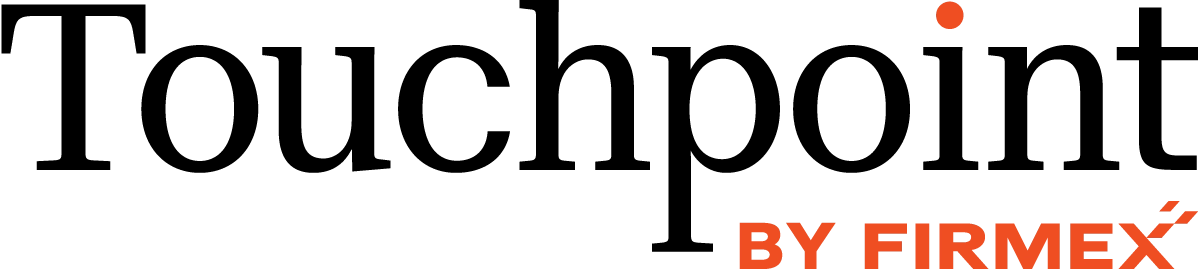Save Time With A Simplified Q&A Workflow
When it comes to handling Q&A in your project, you want as little interruption to your existing workflow as possible, while optimizing what technology can offer.
For the question side, in the traditional Q&A process, it’s easy to use a spreadsheet to collect and arrange answers between a large group of people. However, when you’re on the receiving end of these large spreadsheets, it’s challenging to manage:
- Making sure no questions get missed
- Assigning questions to the correct person
- Linking documents to answers
It turns out, these are things that technology is really good at.
Thankfully, Firmex has a solution directly in the VDR that maintains the convenience of spreadsheets, while harnessing the traceability, management, and security of technology.
Watch the video above, and learn more about Q&A in our Help Centre.

VDR Tips & Tricks
You asked, and we listened. Here are answers to your commonly asked questions from this past month:
Bulk Download By Group
Administrators can enable or disable bulk download for each group in the project from the “Groups & Users” tab.
Learn more in our Help Centre.
Q&A Digest Email Frequency
Administrators may change the frequency of Q&A email digests. These digests’ frequency is set to Hourly by default, but may be changed by an administrator to Daily or None.
Learn more in our Help Centre