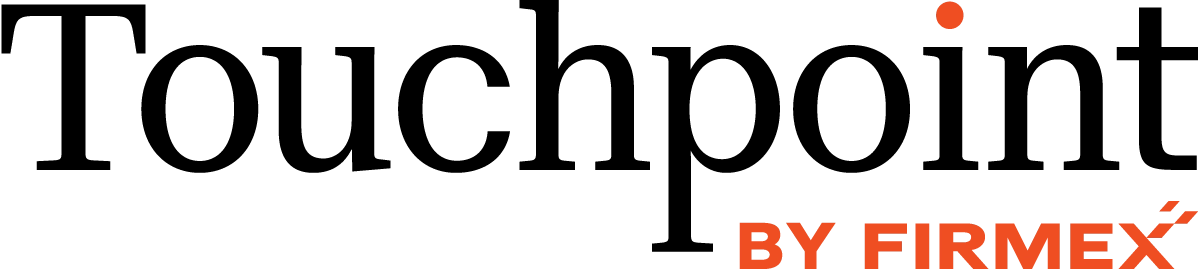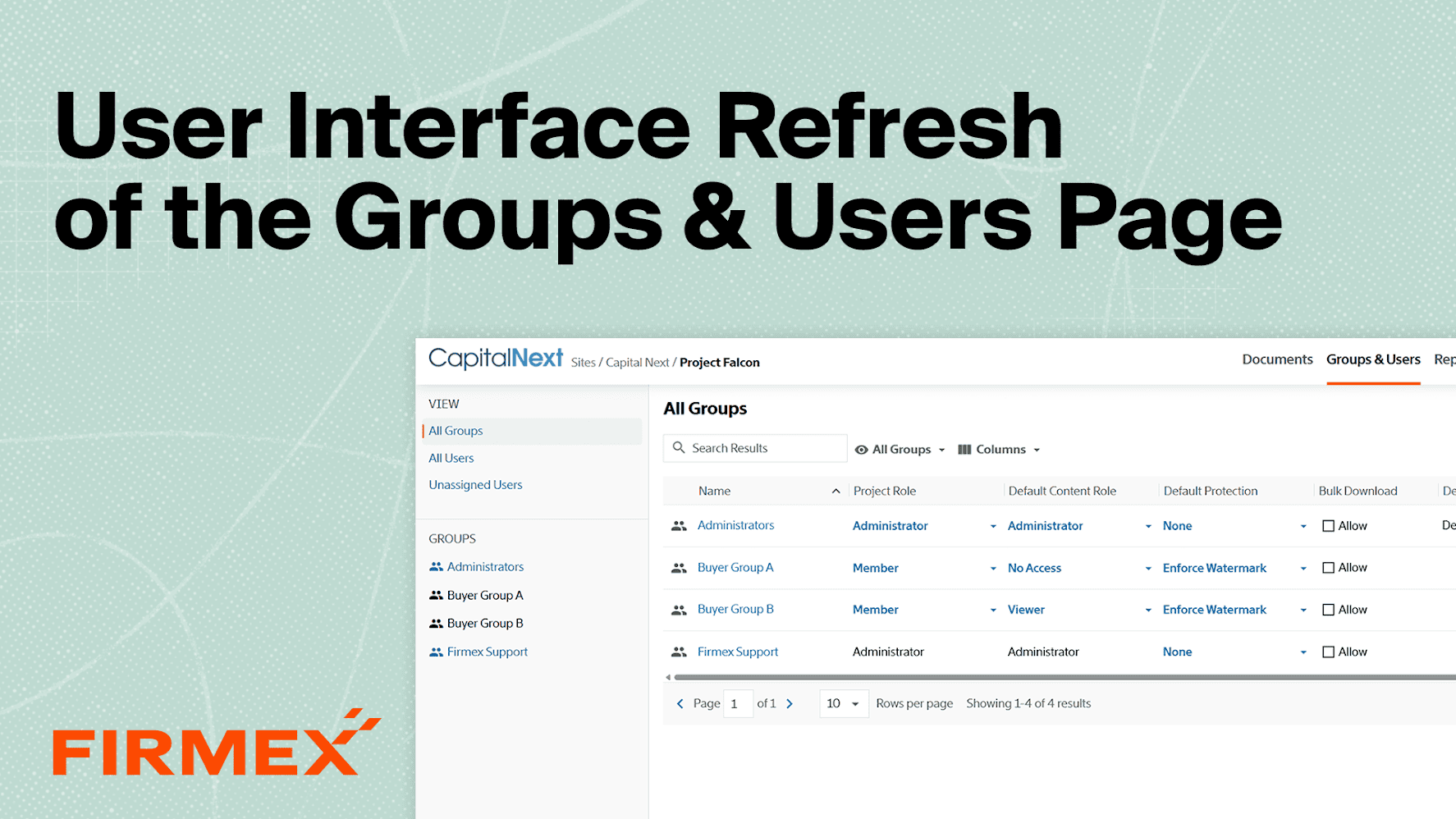Our team has been hard at work upgrading the Firmex platform, from refreshing the user experience (UI) to enhancing usability across the board. As part of our ongoing UI refresh, we’re excited to introduce updates to another key area of the VDR: the Groups and Users tab.
What’s changing?
The Groups and Users tab plays an important role in managing your data room. This refresh introduces a cleaner, more modern look that is consistent with previous updates to the Firmex interface, making it easier for Administrators to navigate and manage user access. For long-time users, you’ll notice small but meaningful updates that simplify key actions and help you get things done faster. Here’s a quick look at them:
Streamlined Layout:
- The Details Pane now only appears when viewing a selected group or user, freeing up screen space and making it easier to view tables (especially on smaller screens).
- Group names are now clickable from the All Groups table, taking you directly to that group’s user list for quicker access.
Improved Workflows:
- When adding users from the Unassigned Users tab, you’ll now select the group assignment as the first step, making the process more intuitive.
- The Move Between Groups modal has been improved – group names are easier to read, and columns are now resizable for better visibility.
Faster Navigation and Easier-to-Access Actions:
- You can now right-click on groups or users to quickly open the actions menu.
- Key columns like Bulk Download are easier to find, and non-performable actions are hidden from dropdowns to reduce confusion.
What’s staying the same?
While layouts have been updated and some buttons moved around, the core functionality remains unchanged. Everything you’re used to doing in the Groups and Users tab, including creating and editing groups, managing user roles, and setting permissions, still works just the way it always has.
So while things may look different, your workflows won’t be disrupted.
Where can I learn more or share feedback?
We’re always looking to make Firmex better, and your feedback helps us keep improving. If you have any questions or comments, please contact your sales or success representative. As a reminder, our support team is available 24/7/365 if you ever need assistance.