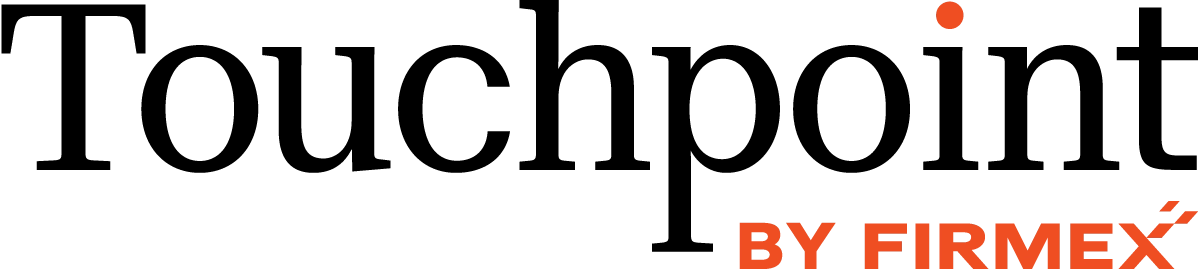Whether you’re new to selling your business, fundraising, or advising clients on a sale, choosing the right virtual data room (VDR) is critical. On the one hand, a data room can save you time and money while safeguarding sensitive information by allowing for secure document sharing between parties. Or, it can do just the opposite and create a giant headache. As VDR demand grows, a quick search will turn up many options and choosing the solution with the best value can get tricky.
VDRs range widely in terms of features and functionality, and small distinctions in the way the service is delivered, priced and supported can significantly impact the success of a project. Below are four crucial considerations to keep in mind when choosing a VDR solution for your specific needs, along with insights from strategist and founder of the Castaing Group, Henry Fairpo, who shared with Firmex the criteria he advises clients to use when evaluating VDRs.
1. Security
A good place to start is by evaluating the VDR’s level of security. The greatest advantage of a data room is knowing that your confidential information can’t be accessed by third parties unless you’ve granted them permission.
Data security: Look for internationally recognized security compliances, such as GDPR, HIPAA and SOC2. These compliances offer clients peace of mind by knowing their information is stored in a safe online repository.
Your VDR is, “going to contain your crown jewels,” so performing all necessary information security checks is vital, advises Fairpo.
Physical security: Because of the robust bank-level security that the above-mentioned compliances offer, VDR providers with these compliances will store their data in industry-grade data centers that implement physical security measures such as key card access, fire control and multiple backups.
Feature security: Considering many data breaches are often the product of human error, it’s important to choose a provider that offers features that make workflow simple and intuitive. Detailed user, group and document permissions that ensure the right people see the right documents at the right time are crucial. Features such as dynamic watermarks and lock to IP are also beneficial. Additionally, having the ability to disable save, print, copy and share functions, so that your documents can only be viewed within the data room, can be helpful.
Staple Security Features:
- Group and user-based permission settings
- Real-time audit reporting
- Document viewing restrictions
2. Ease of Use
The intuitiveness and functionality of a VDR are imperative to streamlining your project. When required to share and review thousands of documents, how well those files are organized and how easy they are to access is critical. Navigating, uploading, downloading and collaborating between parties, both internally and externally, should be made simple and effortless. Otherwise, time wasted trying to figure out the platform and explain it to others can become overwhelming and time-consuming, this is why Fairpo advises users to request a demo before committing, so they can determine the platform’s intuitiveness. When it comes to third parties, well-organized and clearly numbered folders go a long way toward helping reviewers find the files they need to review, and search and versioning also help avoid delays and keep the process moving.
Key features that increase ease of use:
Bulk file upload and download: For the VDR administrator managing the transaction or process, the bulk file upload function must be fast and intuitive — getting documents in and out shouldn’t be time-consuming. Additionally, opt for a VDR that allows for a 50GB data limit when uploading.
Built-in Q&A: Q&A helps you manage, track, and distribute questions and answers between the people in your project without having to resort to external tools. Questions and answers can be sorted based on folders or groups, priority levels can be set, and reports can be generated to show the questions that have been asked and who has asked them. A Q&A tool allows an administrator to efficiently manage questions and answers from counterparties and avoid time wasted answering redundant or repetitive questions.
Versioning: Managing versions is another great way to easily collaborate while ensuring a complete audit trail of information is exchanged between internal and external users. Contract negotiations, managing deal closings, providing historical records of investor reports or board meeting minutes, preparing for litigation or audits, and tracking and sharing corporate policies are just some examples.
24/7 Support: You want to ensure that the support you are receiving is from qualified and knowledgeable representatives that are able to help 24/7/365 without any voicemail runaround or delays. Deal-making doesn’t run on a 9-5 schedule and if you or your counterparties need assistance, you want to know help is there whenever you need it. Having that support to help you and your users understand the platform, train third parties, problem-solve and optimize tools and features, may be more helpful than anticipated.
Auto indexing: Organize your index through an Excel template and upload it to the data room to automatically populate folders in the correct structure. Or, directly drag and drop folders and files to easily populate your index.
3. Control
For Fairpo, having the ability to control where documents are going, how documents are accessed and the people accessing those documents, allows him to better manage his projects, address any bottlenecks, and steer users toward the desired outcome.
Having customizable permission settings—either user or group-based— allows control over who has access to certain documents within the data room. Before a document is shared, an administrator has the option to set an expiration date and time or revoke access remotely at any point during the transaction for digital rights management.
If you’re going to allow download, “features like watermarking of documents is really important for me,” explains Fairpo. A VDR administrator can decide to watermark every page of an electronic document or spreadsheet, and/or opt to completely disable print or download features to avoid leaks or unwanted document disclosure. These options allow you to find the right balance between security and ease of use for the guests you invite to the data room to review documents.
Additionally, activity reports allow an administrator to track and audit the activity of users or documents. This is especially helpful during sell-side M&A transactions since an advisor is able to determine the level of interest their documents are inciting in potential buyers.
Staple Control Features:
- Group and user-based permission settings
- Real-time audit reporting
- Document viewing restrictions
- Dynamic watermarks
- Disable print/download
4. Pricing Model
When assessing solutions, you’ll want to understand how you will be charged for the service — by the number of users, storage size, duration of the project, etc. — to avoid any unexpected costs or overages down the line. While a subscription model offers the most value, flexibility, and versatility, transaction pricing can be a good option for a one-time project.
Summing Up
Not all VDRs are created equally, and we hope that by keeping security, ease of use, control and pricing in mind, you’ll be able to effectively choose a virtual data room that supports your unique business needs. To gain more insight, try checking out review sites like SoftwareReviews and Capterra to develop a more informed opinion.
You can take a look at our recent interview with Henry Fairpo here.