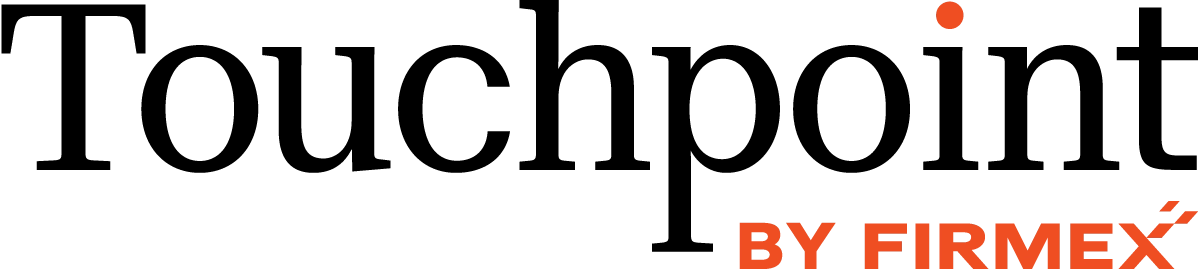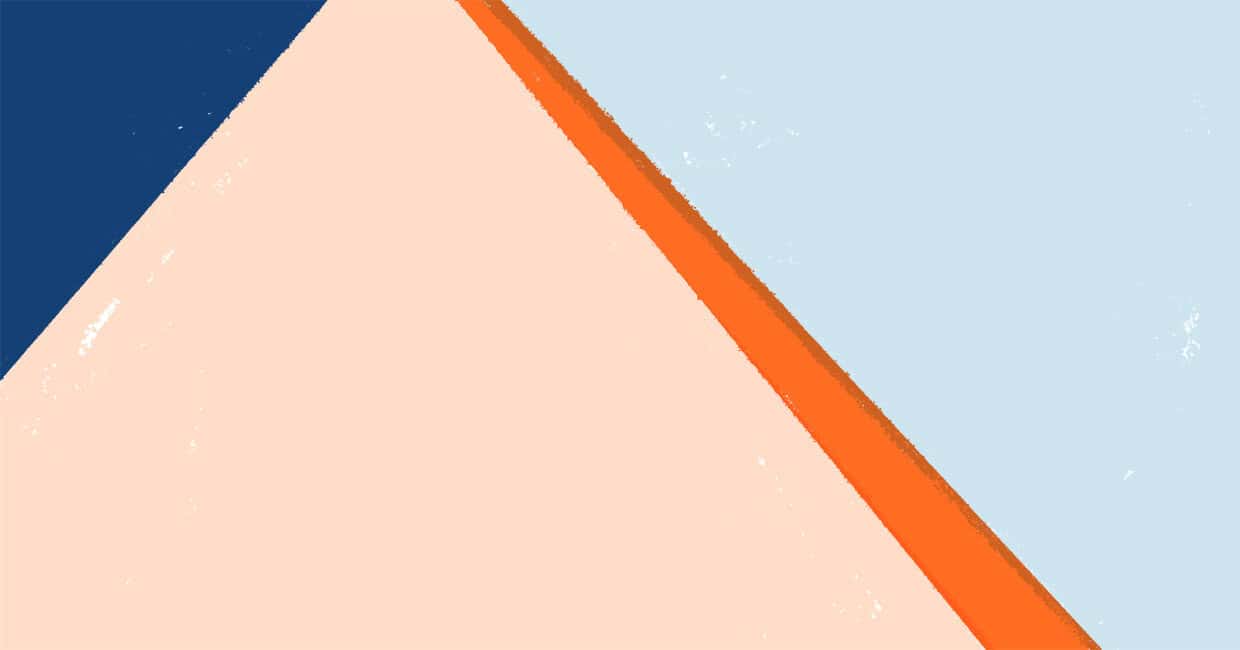Law firms can benefit immensely from an efficient and secure client extranet. When it comes to sharing documents like contracts, court filings, agreements, and files with clients and other attorneys, there’s no room for a breach of privileged information, and a slowdown can lead to lost time and money. A Firmex virtual data room lets firms set up and manage an effective client extranet – one that makes it easy to deal with numerous clients at once, and keep all communications organized and secure. Here’s how it works.
First, let’s define what we mean by a “successful” client extranet. It’s a communication hub that is easy to find and access. Once inside, it’s easy for your clients to navigate and find the documents they are looking for. Those documents are up-to-date and relevant.
That’s the ideal client extranet. The reality, however, is often different.
Extranets are usually spaces that receive infrequent visits and updates, and prove to be more frustrating than helpful. They are hard to navigate, and when you think you’ve found the document you’re looking for, it’s outdated or corrupt. The extranet is likely to be shut down from lack of use.
Below are three tips for making your legal client extranet a gem that your clients will want to come back to, and you’ll be proud to show off.
1. Use Document Versions
Versioning ensures that your clients are always accessing the most recent version of a document – the document of truth. No more looking through files to find the most recent one. Firmex’s Smart Uploader automatically checks documents for new content and marks them as follows:
Firmex’s Smart Uploader automatically checks documents for new content and marks them as follows:
- New, in which case the document is labeled as Version 1
- Duplicate, in which case the document is ignored, as it already exists in the folder
- New Version, in which case the new version of the document replaces the old version (e.g. Version 2).
Firmex provides a complete audit history of document versions, including changes and comments. This audit history is only accessible to you and those whom you designate as having permissions. Clients and those outside your firm are only shown the most recent version of a document.
2. Brand and Embed your Login Page
“Out of sight, out of mind” is a proverb that holds true for products as it does for client extranets. It means, “If it’s not in front of me, I’m likely to forget about it.”
Firmex’s embedded login feature lets you embed the Firmex login page directly on your firm’s website. To your clients, it means a seamless experience that’s easy to find, access, and integrates with your firm’s existing branding. The embedded login can be customized with the help of your Webmaster to match your firm’s brand and message.
3. Optimize for Search
Make it easy for your clients to find the files they are looking for by using a folder structure that makes sense to your clients, and by optimizing documents for search. Below you’ll find examples and suggestions from our experience, based on what we’ve seen our clients use on their client extranets. But remember, you are the expert when it comes to your firm and your clients.
Site Structure
Depending on the size of your extranet, each client or client matter is divided into its own project. Have one project titled “Firm Materials” that’s shared among all of your clients. Ensure that clients’ Project Role is set to Member to maintain confidentiality.
Folder + File Structure
Make a list of the documents clients ask you about most frequently. Ask your colleagues, legal assistants and secretaries the same question, and review your email attachments to come up with the list. Put those documents as top-level folders in your extranet so that clients see them right away. Putting them at the top will also make it easier to update them in the future.
Use relevant file and folder names, rather than ambiguous names, to make your life and your client’s life easier. The name “2015-12-24 Agreement – Risus Mining.pdf” is easier to find and update than “004233.pdf”. Come up with a company file name standard for bonus points!
Optimize Documents for Search
Optimize the power of search by using documents with text instead of images, and scanned documents that have undergone OCR (Optical Character Recognition). This makes the inside of documents searchable, which gives power to Firmex’s Search engine. A more powerful search will give you and your clients more relevant results quickly.