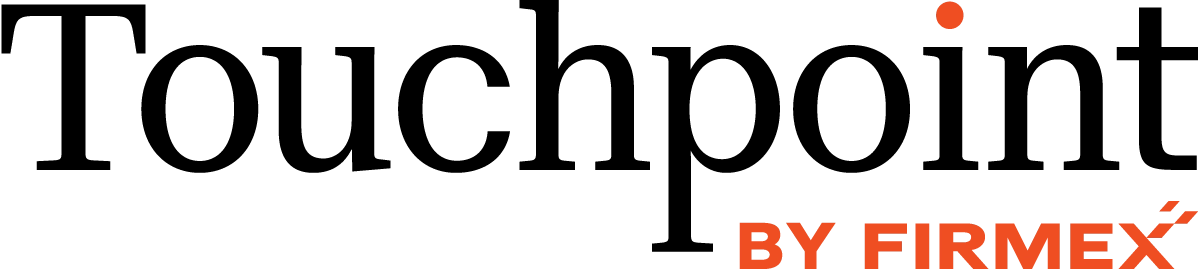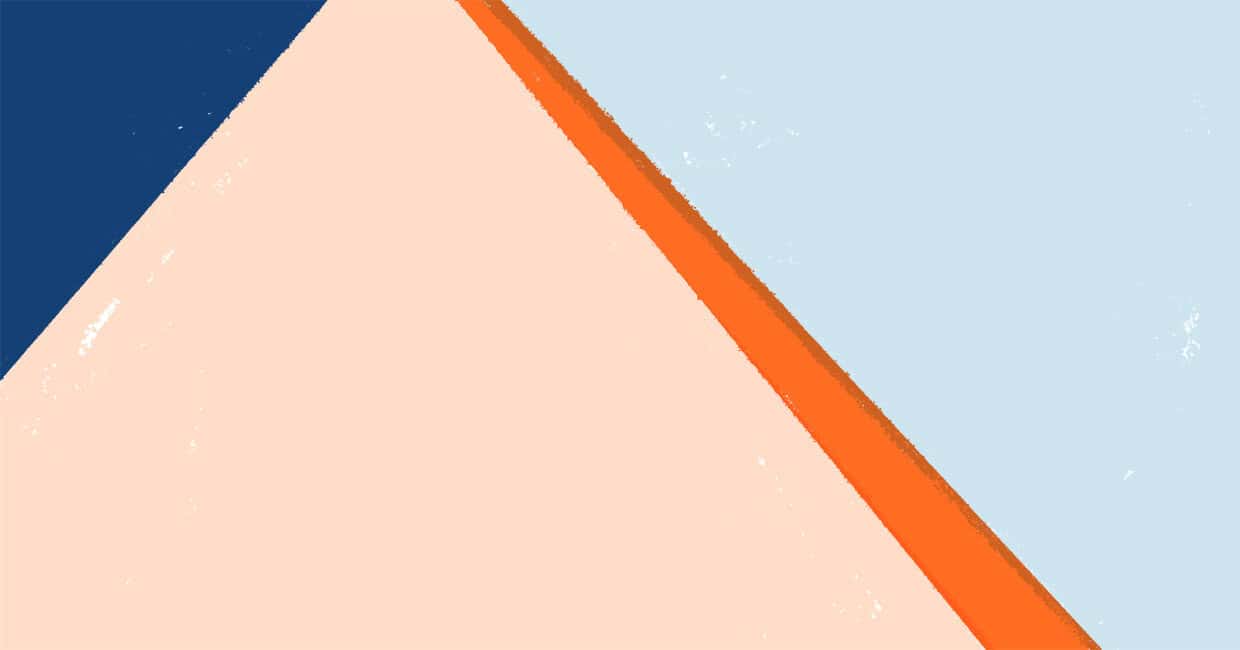Firmex legal clients use their Virtual Data Room (VDR) to organize and share litigation documents. Here are two of the tools they use to help identify and keep track of key documents.
Identify key documents
Status
Users may flag document relevance using predefined statuses. Applying a status is done quickly using a pull-down menu, and status can be applied to multiple documents easily.
The project’s administrator may customize statuses before a project begins to optimize relevance.
Once status is applied, it can be used in document filters and sorts.
Tags
A tag is a single word that can be used to quickly identify a document or folder. Multiple tags can be used for a single document by multiple users to mark its importance or relevance to a case.
Tags are a powerful feature especially when combined with Firmex Tag Search.
Best Of
Use a “Best Of” directory to keep track of important documents and exhibits. You can either move or copy documents to this directory as you come across them by dragging-and-dropping. Once your directory is ready you may take a snapshot of its contents by printing or exporting its directory listing, downloading its contents, or sharing the directory with your colleagues and co-counsel.
Enhance your document review process
Filter all your unread documents
Knowing which documents you’ve read, which you haven’t read, and which are new, can be daunting in a large litigation. The Quick View document filter is a shortcut that places all of your unread or new documents in one place.

Document titles
Similar to your Outlook Inbox, Firmex helps you keep track of your read and unread documents.
Document titles in bold text are unread, while read documents appear in regular text.
[signup]