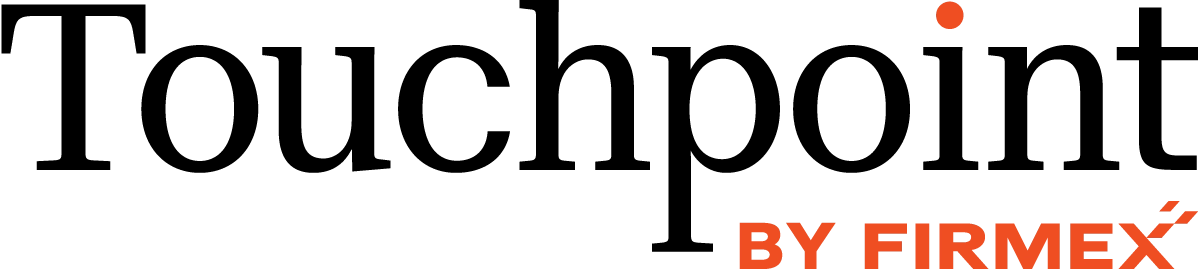May Improvements at a Glance
Learn about the latest feature updates to your virtual data room in this video with Ronen Segall, our Product Education Manager.

Controlling Visibility in Your Project
Our VDR makes it easy to set up your project in an intuitive way, so you can control what your guests see.
We recommend setting a default permission at the beginning of your project, then modifying that default permission as needed, based on your project’s security needs. As a best practice, we think of permissions using two types of models:
- The Permissive Project: At the start of your project, the majority of information is shown to users, and you need to hide just a few folders or documents.
- The Restrictive Project: At the start of your project, the majority of information is hidden from users, and you need to show just a few folders or documents.
To learn more about permissions and how to set restrictive or permissive projects, check out this month’s video above, read our guide to setting permissions, or reach out to our support team.