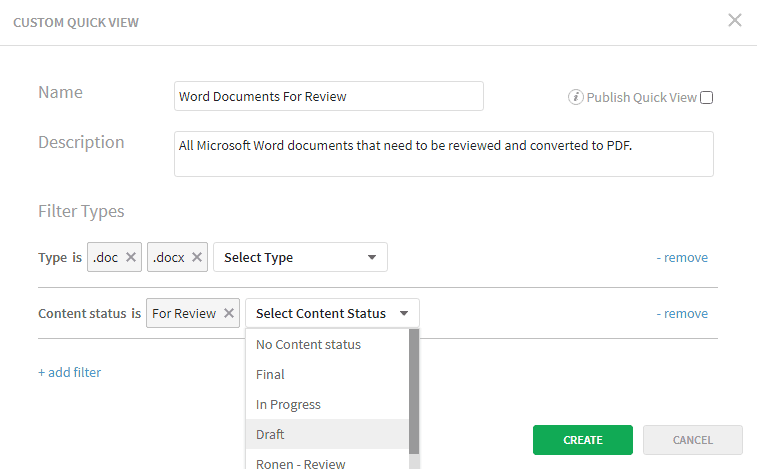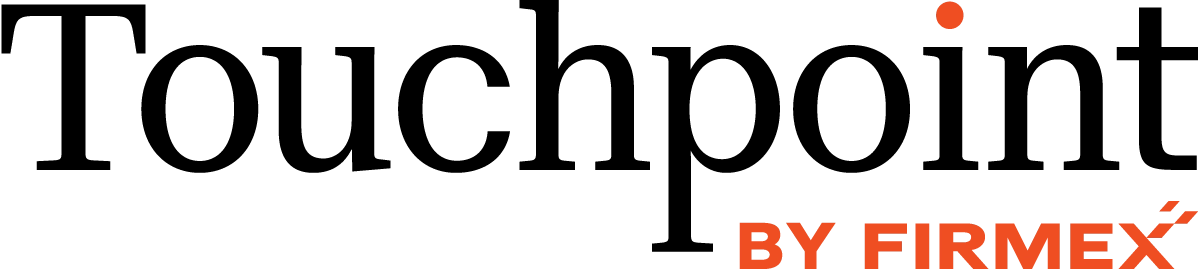July Improvements at a Glance
In this video our Product Education Manager, Ronen Segall, takes you through the latest feature updates to your virtual data room.
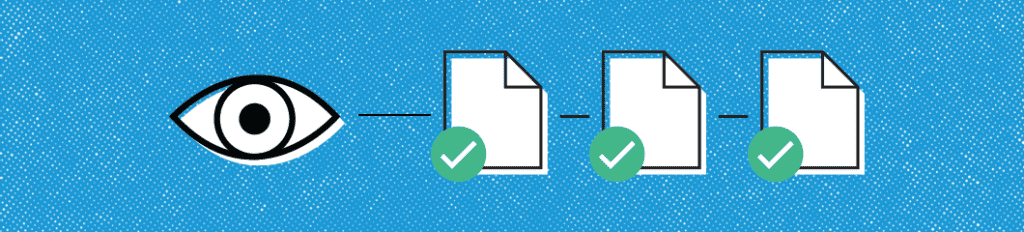
All Your Virtual Data Room Files in a Single View
Quick Views is a listing of documents and folders in the data room that are sorted and filtered, giving you quick and easy access to the specific information you want to see. You can easily access all the available Quick Views right from the left-hand side of your Documents tab.
A few default Quick View Filters are already available, and you can create your own as well to customize to your needs for the project.
Quickly View New Files
The New folder under Quick View gives a centralized view of all the new documents uploaded since the last time you logged in.
If you’re in the middle of a deal and received two document activity notification emails over the weekend, you need to quickly double check those new documents your colleagues have uploaded. The New folder does just that. You’ll see all of the newly uploaded documents, across all folders, on one screen.

Designing Your Own Quick Views
Custom Quick Views gives you unlimited versatility when it comes to filtering your documents. Add a Custom Quick View to only show the specific documents you want. Here are some examples:
- Show me documents awaiting review that were uploaded last week.
- Show me documents over 10MB in size that I haven’t read yet.
- Show me items that mention my name in the comments.